1. To create a store account, Click on the tab located at the bottom left of your screen.
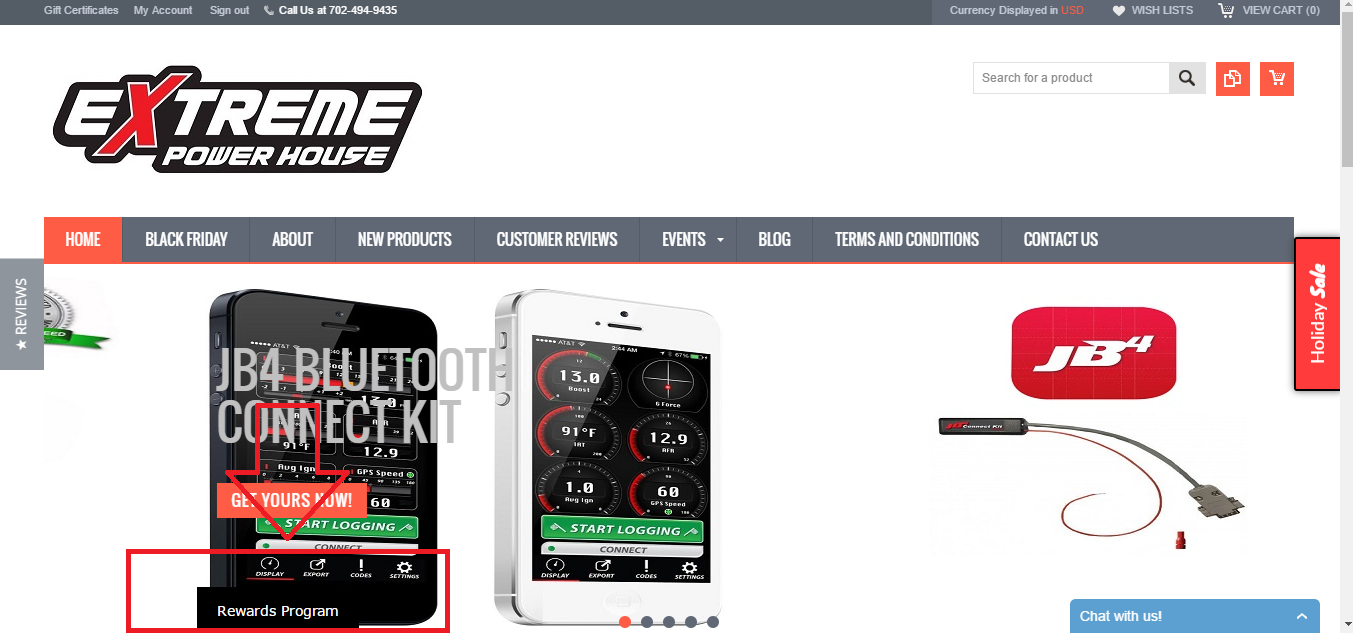
2. Next, you will need to click on the link that allows you to create an account.
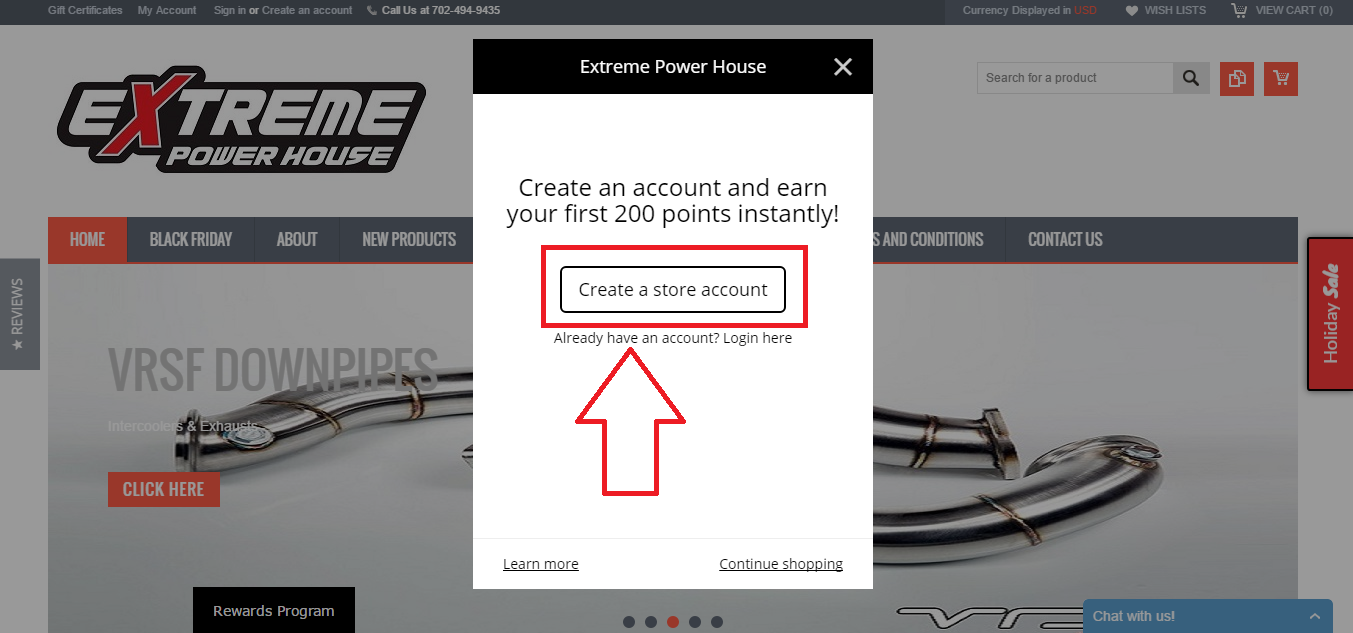
3. Once you click that link, you will be transported to the page where you will need to create you account. It is mandatory to fill in every box with the * symbol. It is optional to fill in the boxes without the * symbol.
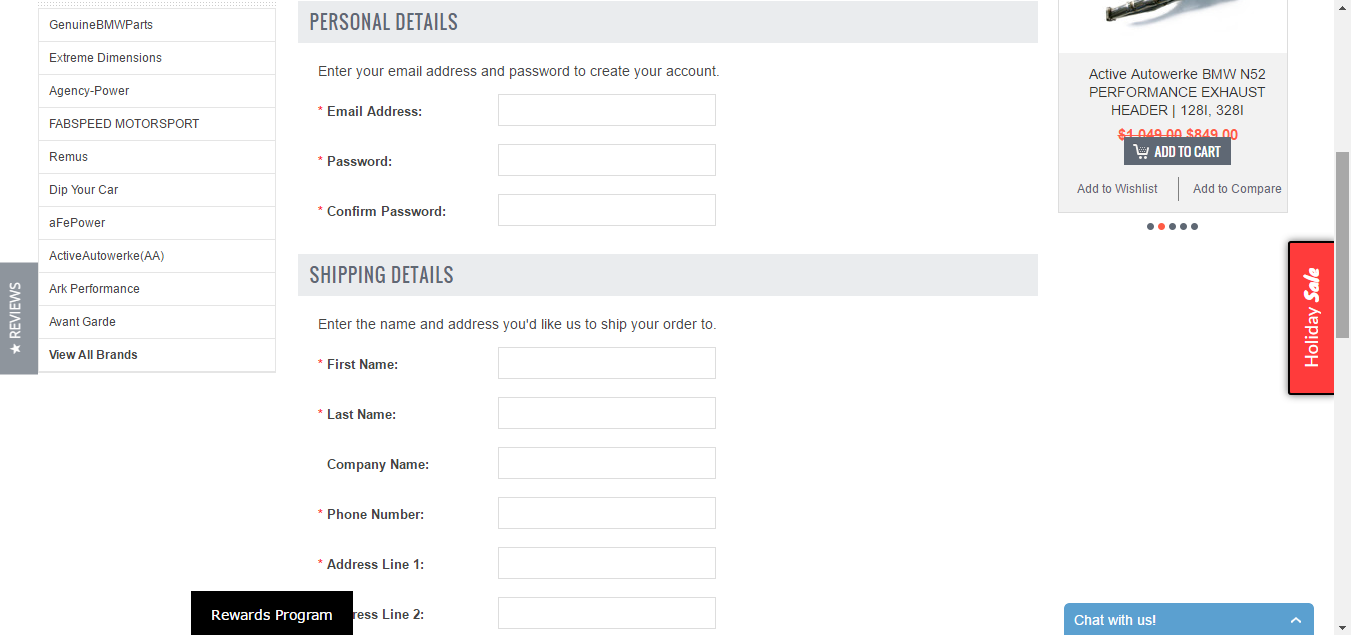
4. Once you are finished filling out the boxes, create your account!
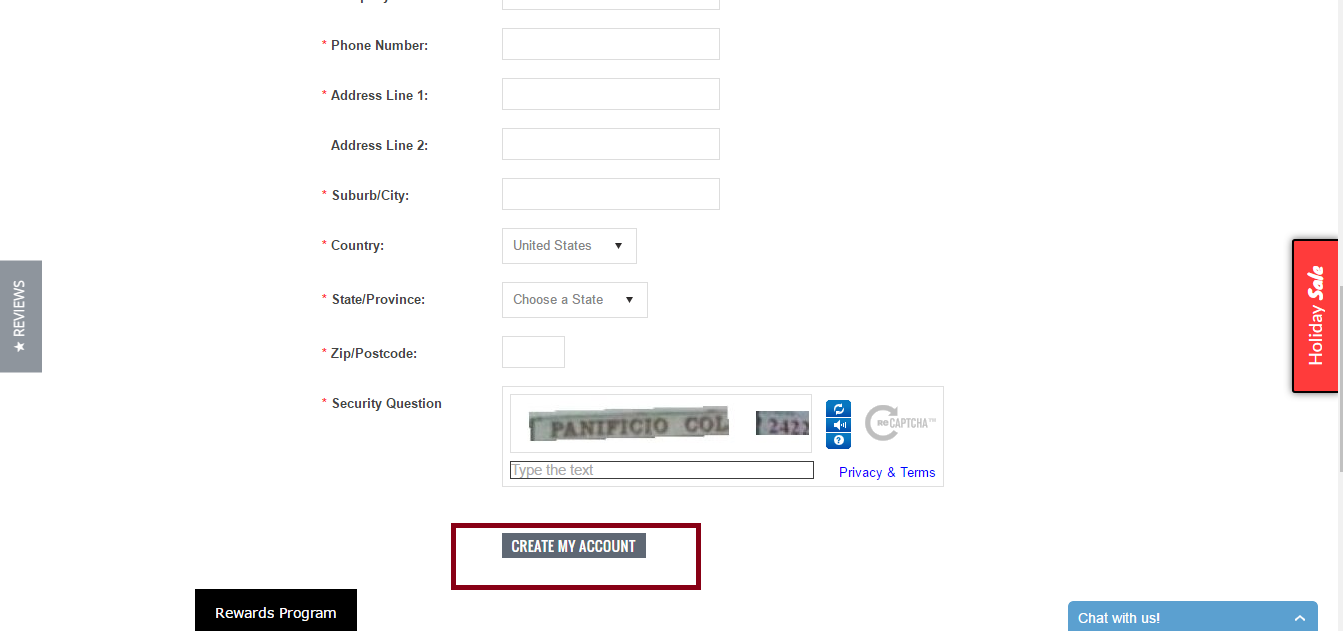
1. To create a store account, Click on the tab located at the bottom left of your screen.
